How to extend the battery life of Lenovo laptop?
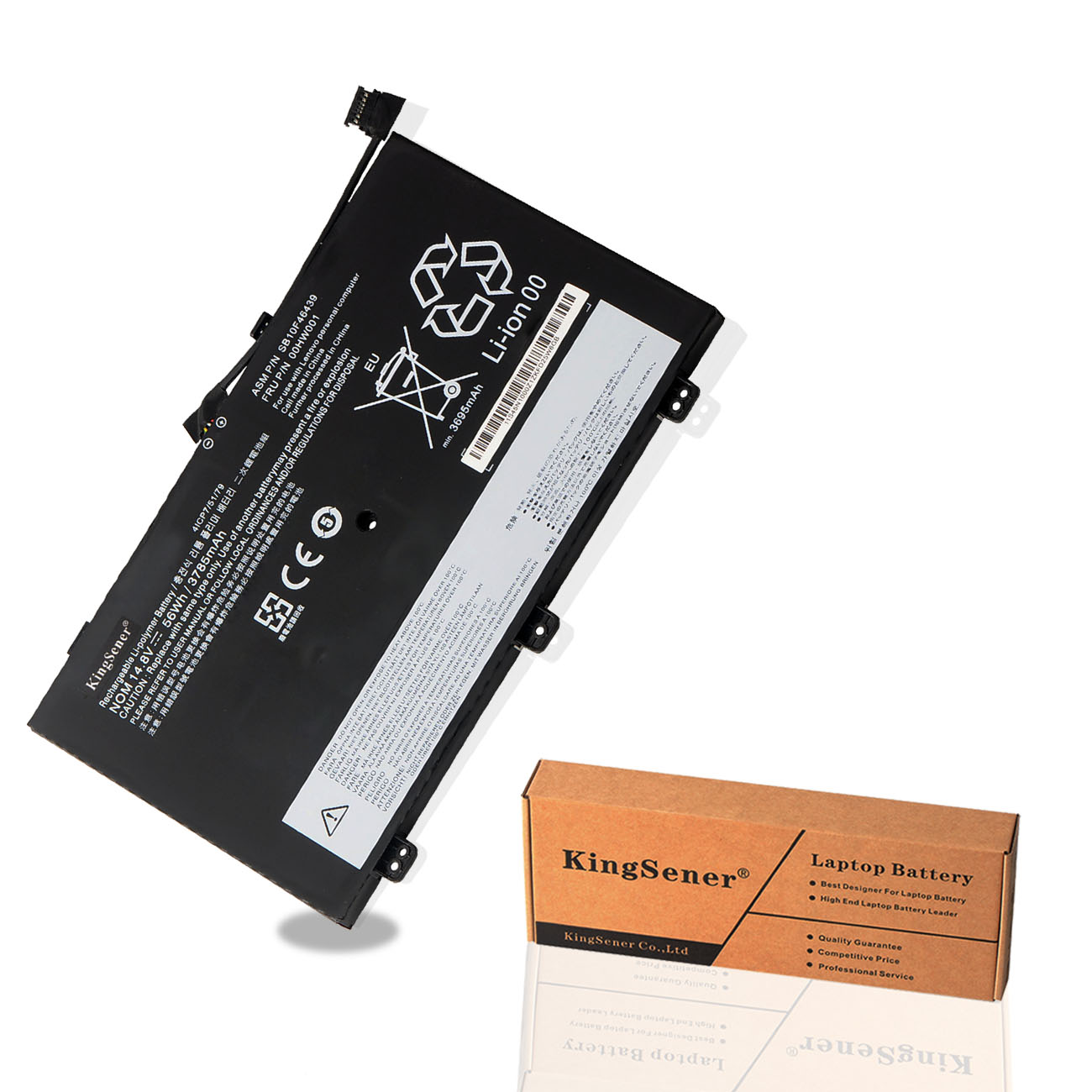
Today, laptop batteries come in a variety of sizes, from 4-cell portable batteries to 9-cell lithium batteries for high-end laptops. Unlike previous NiMH batteries, lithium batteries do not need to be charged for several hours or even a whole day as in the past.
However, lithium-ion batteries have problems when they are left stationary for long periods of time, and they completely lose their ability to store electrical energy in just about six months.
Lenovo laptop battery hard protection measures
Lenovo laptops use advanced battery management technology, which uses intelligent battery chips to accurately monitor the battery charging and discharging process. This technology not only ensures battery safety, but also maximizes battery life.
In addition, Lenovo laptops are also equipped with multiple protection systems, including overcharge protection, over-discharge protection, over-current protection and other functions, which effectively prevent safety hazards caused by battery abnormalities and provide users with a more reliable user experience.
Secondly, Lenovo laptops pay attention to details in design, providing comprehensive protection for battery safety.
For example, high-quality battery materials are used to ensure battery stability and durability; the heat dissipation system is optimized to effectively reduce the temperature of the battery during operation and reduce battery loss; the battery charging management mode is carefully designed to avoid damage caused by long-term charging.
These detailed considerations make Lenovo laptops stand out in terms of battery safety.
Actual battery life
There is no fixed value for the actual battery life, which varies depending on the model, configuration, and usage. Even for computers of the same model and configuration, the operating load, power management mode selection, LCD screen brightness, speaker volume, whether wireless devices are used, whether external USB devices are used, and even the usage environment will significantly affect the battery discharge time .
How to determine if Lenovo laptop battery is faulty
We can judge by observing the battery charging situation. If the battery charging speed becomes significantly slower, or the power drops rapidly after being fully charged, it is likely that there is a problem with the battery.
You need to pay attention to the heating of the battery. If the battery is abnormally hot or even has a strange smell during charging or use, then the battery is likely to be faulty.
In addition, pay attention to whether the battery has any deformation, leakage, etc. This is also an important basis for judging whether the battery is faulty.
You can use software diagnostics to check the battery health. Lenovo laptops are usually equipped with battery management software that can view information such as the number of battery charge cycles and remaining capacity.
If the software indicates that the battery health is poor and that the battery needs to be replaced, the battery is likely faulty.
In addition, you can also try to recalibrate the battery to see if it can improve battery performance.
Kingsener L17C4PB0 battery For Lenovo Flex 6-14IKB 14ARR For Lenovo IdeaPad 530S-14ARR 14IKB 14IKB L17M4PB0 L17C4PB2
Laptop battery failure requires timely replacement of the battery
When we find that there is a problem with the laptop battery, we should consider replacing the battery first to avoid causing damage to the device.
Timely replacement of laptop batteries is important for extending device life and improving work efficiency.
Once the battery fails, it will not only affect the normal use of the device, but may also cause data loss or device damage.
Replacing the battery not only avoids these problems, but also makes the device look like new and return to efficient working condition.
Some ways to protect and extend your laptop battery
In the operating system, users can change the power usage mode of the laptop by adjusting the power options, such as lowering the screen brightness, shortening the standby time, optimizing the power plan, etc., thereby reducing battery consumption and extending battery life.
Selecting the appropriate power mode can also effectively reduce battery loss, such as selecting high-performance mode when charging and energy-saving mode when disconnected from power.
Excessive charging and discharging will cause the battery capacity to decrease, seriously affecting the battery life.
Therefore, it is recommended that users avoid fully charging or discharging the battery during use, and keep the battery within the range of 20% to 80% to help extend the battery life.
Regular battery health checks and proper charging and discharging operations are also effective ways to protect the battery. Use professional software tools to monitor battery health status, identify problems in a timely manner, and take measures.
In addition, fully charging and discharging the battery from time to time to calibrate the battery capacity display will help improve the accuracy and stability of battery use.
If you want to know more about the battery,please visit https://www.batterymall.com/ or https://www.kingsener.com/.


